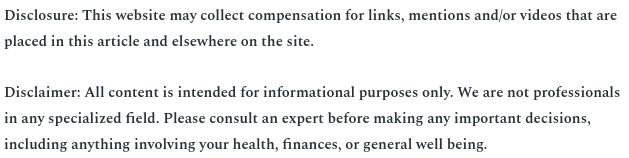

In this technology-filled world, it is easy to be connected to everything. Our emails, social media, and even security information can be accessed with a simple click of a button. Even though this provides easy access for you and your employees, have you ever wondered if Google, the king of all search engines, knows too much about your business and its secure information?
Fortunately, there are plenty of ways to respect your privacy and to protect your information online. Here’s four easy ways to get started.
Update your software
It is all too easy to ignore those annoying, never ending pop-ups and dialogue boxes reminding you about software updates. But these updates are crucial because hackers hone in on known weaknesses in the code, and many updates contain specific security patches. That’s why newly updated programs are more secure, and to take the headache out of remembering when to update, simply sign up for automatic updates. Experts recommend to specifically focus on your operating system and web browser.
Backup your data
Recently, we have all heard stories of high-profile cyber security threats and data breaches. To prevent the worst from happening to your secure data, invest in regular Google drive backups. While Google Drive is a great way to have all your information in one place, it is important to invest in Google cloud backups as you never know what can happen. Once you do so, don’t forget to test your system! Of the businesses that backup their data, more than one-third never test their backups. When people do perform backups, a full 77% are found not to work. After all, what’s the point in investing in Google backup if there is a glitch in the system?
Know your privacy rights
Simply put, you don’t have to share anything that you don’t want to. When using online G suite applications, use the Google Privacy Center so you will be up to date on all of their privacy systems. Plus, it will outline all the best practices you can follow so your information doesn’t become public.
Use the cloud- wisely
Google’s cloud-based applications are a great tool for data storage. However, it is unwise to rely solely on these application. You will want to have another storage application where you keep your most important files in case of a crash or data breach.
If you are utilizing any of the Google Drive apps, they need to be protected. Google data backup and recovery is our specialty, so if you find yourselves needing professional backup and security solutions, contact our experts today.