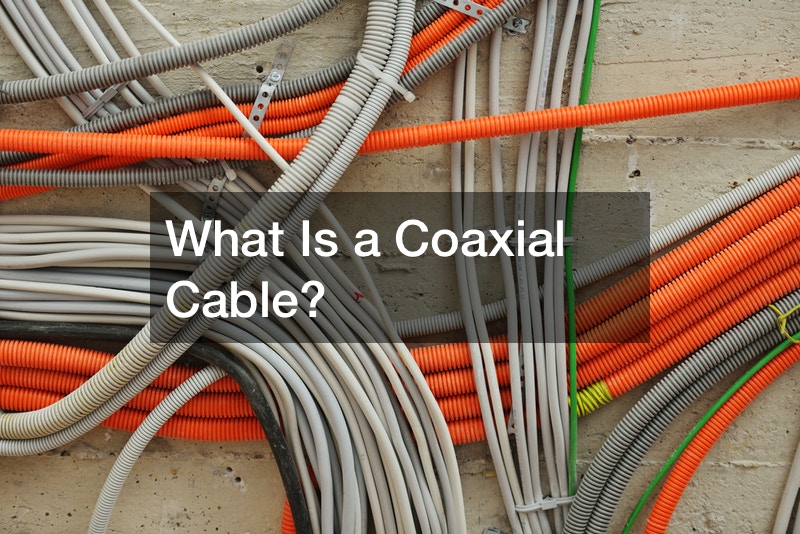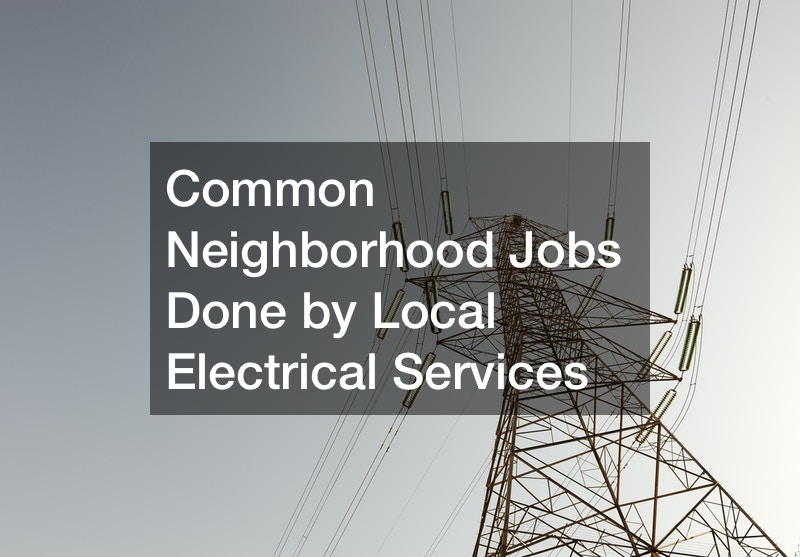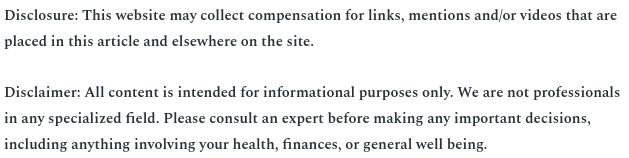
Computers have become an integral part of the modern workplace. And no exceptions are applied at the dental offices. They are essential in the dental office’s administrative and clinical areas.
Dentist office administrators rely heavily on their computers to track patient appointments, billing, and payments. Dentists can take intraoral images, interpret radiographs, and educate patients, all with a computer.
As a dental office administrator, you must be proficient in using other computer software programs alongside dental practice management software. Here are free tips to make better use of computer software for dental offices.
Administrative Application
How to Make Better Use of Word Processing Programs
There are numerous word processing applications. One of the most widely used ones is Word, which is part of Microsoft Office. Another popular one is WordPerfect by the Corel Corporation.
In the dentist’s office, multiple word processing tools are accessible for usage. For more advanced purposes, it is necessary to be familiar with a more comprehensive text processing tool, which is incorporated into the structure of some dental practice management programs.
Using mail merge fields, word processors simplify the creation of form letters. Many dental software tools require exporting and importing data into Microsoft Word. Additionally, you may easily insert images within the text. You can even export the letter to HTML or PDF so it can be emailed to the patient, dental experts, or referring physician.
The manuals accompanying these programs should be consulted by users to familiarize themselves. As an administrator, it is essential to understand how this computer software for dental offices operates.
How to Make Better Use of Spreadsheets
Spreadsheets are computer software for dental offices that are very valuable to office administrators. Multiple methods exist for displaying and calculating numerical data in current spreadsheets. They can be used to create a list of accounts receivable, inventories, petty cash purchases, or any other function requiring a chart or form.
In addition to displaying data in charts and graphs, the spreadsheet has evolved into a highly versatile tool. Excel may greatly assist the management of a dental practice by reporting metrics and key performance indicators (KPI), closing capability gaps in dental software, and cutting down on repetitive tasks.
Here are the tips on how you can use Excel to offer a variety of solutions that can assist dental practices in these areas:

KPI Dashboards
As a dental office administrator, you can create an interactive excel-based reporting workbook or dashboard using power query and, if necessary, power pivot to combine data from various sources within Excel or Excel’s data model. This will allow you to see what’s happening in your busy general dentistry practice and focus on taking the necessary steps to improve your operations continuously.
Alternatively, you can use Microsoft’s relatively new and strong Power BI application if you want deeper insights, more powerful interactivity, and easier collaboration. Computer software for dental offices is vital in this aspect.
Business Modelling
An interactive business model for any business, let alone a dental practice with large capital investment needs, is a crucial tool for assisting with important decisions such as
- Commission versus retainer or salary compensation for your new dentist?
- Junior dentist vs hygienist?
- Should you construct another dental facility?
- Are your vendors generating an adequate profit?
Excel makes it easier than ever to simulate your organization using a business model that is simple to comprehend.
How to Make Better Use of E-Mail Program
Email program is essential computer software for dental offices. An office administrator must understand and adapt to an email program in modern dentistry. Patients, other dentists such as a family dentist or a pediatric dentist, and insurance companies can be contacted by email.
Many patients would rather receive all appointment-related communications via email, including reminders, requests, and results of predeterminations. For referral purposes, sending digital x-rays to other dentists is simple, and email is frequently used for insurance provider correspondence.
Writing effective letters and mastering email retrieval and sending have become crucial abilities in providing dental services. Further, today’s email software comes with a built-in email program.
Dental offices can also use email programs for marketing purposes. Here are tips to make better use of this program for efficient marketing:

Building a Subscriber’s List
Dental office administrators must first develop patient contact methods and a list of contacts to whom they may begin sending emails before they can employ email marketing. WebForms provide a convenient method for contacting these individuals. WebForms enable patients to submit their contact information to receive email communications from your dental practice.
These forms can then be posted online through a variety of channels in areas where customers interact with your business. These channels include your website, blogs, and social media platforms like Twitter, Facebook, and Instagram.
Maintain Relationships with Current Patients
Now that you can keep in touch with your patients, you have the chance to establish trust and rapport with them truly. To retain these patients, you must maintain regular contact with them and build personal relationships.
While it is crucial to establish a schedule for sending emails to your patients, you must also avoid sending so many emails that would overwhelm your subscribers.
Educate Your Patients
Dentists can also use email marketing to educate their patients. For instance, you can link a blog post about different dental treatments, such as restorative dentistry and orthodontics, in the emails you send.
You may further personalize this by targeting individual patients and connecting them with blog entries that are pertinent to them by offering the information you believe they will find most valuable.

Update Patients Regularly
The most traditional way for dentists to use email marketing may be to send out newsletters informing patients of any special deals and discounts on services, such as reduced cosmetic dentistry cost. However, this method should not be overlooked.
Keeping patients up-to-date on any developments at your office, such as new services or treatments, is an excellent way to generate interest and attention around these issues and will help to keep patients informed.
It keeps the lines of communication open with them and might even persuade them to seek further dental care from your facility.
Using Computer Software for Backup Management
The practice management software typically includes maintaining an up-to-date copy of the software and its contents. An external hard disk may be utilized to implement the backup system.
A dental management program sometimes has an external drive-directed automatic backup feature. In all other circumstances, the backup must be manually conducted. Typically, this can be configured in the program’s options, but it is advisable to consult the software manual or a software expert for guidance on this matter.
Occasionally, it is possible to back up only specific data components to conserve storage space. Decisions must also be made regarding the number of backups to keep. In general, the most current backup is the most critical; however, it may be good to preserve a few additional copies, but no more than five, in case of data corruption or error.
The backups must be performed on a predetermined schedule, either automatically by the application or manually by the administrator. In busy companies, daily backups should be the norm, although weekly backups may suffice in smaller offices.
The basic guideline is that you should back up regularly enough so that retrieval and re-entry are not an issue if data are lost between backups. Backup is one of the important ways computer software for dental offices is used.
Clinical Application
The clinical use of the dental software program is intended to aid the dentist, dental assistant, and dental hygienist in providing the patient with comprehensive and efficient dental health care. The components of a dental computer software program most frequently utilized by the clinical staff include digital imaging, charting, and peripherals.

How to Make Better Use of Computer Software in Digital Imaging
Most digital cameras are compatible with most image programs that are part of dental practice management programs. Before making a software purchase, it’s crucial to consider whether the software will be compatible with the digital imaging devices you intend to employ.
In the dental office, digital x-ray sensors, intraoral cameras, webcams, and scanners are all employed as digital imaging tools. The following activities will be possible with competent dental imaging software:
- Connecting images to the patient’s chart and organizing them by enabling image categorization.
- Writing directly on the image and adding or removing colors from the image for learning purposes.
- Using patient images to illustrate treatments, explain their purpose, and depict how the patient would look after dental treatments.
- Safeguarding images automatically to prevent them from being permanently altered.
The digital images are easy to store on a computer and can be sent to various dentists or orthodontists for recommendations. With various processing techniques, you can improve the digital image, such as changing its brightness & contrast.
You can also use digital radiography to help with digital archiving. It creates larger pictures to more effectively source difficult-to-see voids. Digital imaging is one of the essential procedures conducted by computer software for dental offices.
How to Make Better Use of Computer Software in Charting
The computerized system’s primary use in clinical settings is to help the dentist and hygienist keep track of patient records. In a patient’s computerized dental chart, each tooth in the patient’s dentition may be seen clearly, and any surfaces that need restoration can be easily noticed.
To demonstrate a detailed charting of the dentition, anatomical views of each tooth are employed. Electronic charting differs depending on the program being used, but generally speaking, work that is needed or a current issue is highlighted differently. For instance, teeth that have undergone root canal treatment or have been extracted can be marked distinctively.
Beyond this, specific distinctions between programs should be learned by reviewing the user’s manual or speaking with other staff members. As the dentist or dental assistant may lack enough time to explain the meaning of each item on the chart, office administrators must be able to read dental charts.
The patient’s dentition charts are vital and confidential medical documents and should be kept in the patient’s computer file. These charts should be regarded as a confidential portion of patients’ records even though any dental team member can examine them on their computer. Computer software for dental offices is significant in charting.
How to Make Use of Computer Software in Peripheral Integration
Certain dental practice management software for dentists allows for the seamless connection of regularly used peripherals. Tablet PCs, portable notebook computers specialized for wireless network connections and recognizing handwriting and speech or voice commands are popular peripherals among dentists. They are ideal for dental offices because of their excellent portability, wireless network connectivity, and ease of use during patient examinations.
An easy, quick, and efficient way to enter data into the computer without using paper forms or a keyboard is by directly using a stylus on the screen when creating charts. Most tablets can have their surfaces cleaned, making them perfect for operating room use.
Using a computerized dental practice management program in conjunction with other common administrative programs aids in maintaining efficiency in dental offices. Becoming adept in the computer application’s clinical and administrative aspects will assist the dental office administrator and the local dentist in maintaining comprehensive and accurate patient records and providing dental care to patients. Having computer literacy and confidence with computer software for dental offices is crucial.