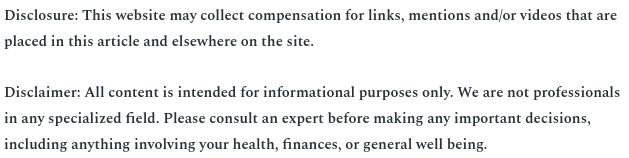

Did you know that Alexander Graham Bell originally proposed that “Ahoy” should be the greeting people say when they pick the phone? Thomas Edison, instead, suggested “Hello.” Today, many people are interested in knowing how to make free calls from computers. Here are three ways you can make a call without actually lifting up a phone.
1. iCall
“Can I Make Free Calls From My Computer? Really?” You might be wondering. It’s a fair question, considering services like Skype will charge you a small fee for every call. One free option is iCall. Not only does it allow you to call and receive phone numbers, but it also allows you to create conference calls, instant message, and set up HD video chats. The only things you need to pay for are the optional choices of receiving calls with no iCall branding, and calling non U.S. and Canadian numbers. The downside to iCall is that your call is limited to a five minute length.
2. Google Voice
Is there anything Google can’t handle? Not only does Google Voice allow you to place free calls, but you can also manage your contacts more easily, and route your calls to any phone you use. Similarly to iCall, you can make conference calls and texts, and calls not to the U.S. or Canada will cost money. Google allows you to make calls for up to three hours in length.
3. VoipBuster
If you want to talk to people in other parts of the world, VoipBuster might be the program worth downloading. You can make free calls from computer to mobile whether people are in the U.S. or a number of other countries including Hong Kong, Australia, and the majority of Europe. You’re limited, though, to 300 minutes of calls per week.
Why Can I make Free Calls From My Computer?
You might be wondering how this system is supported. Do these sites try and catch you with a trial period that automatically bills you later? Not usually. Most sites, instead, run some advertising on site or through their services. Some services you might be interested in, even though they didn’t make our top three, would be EvaPhone and FreeBuzzer. EvaPhone, for example, shows you a video before allowing you to make a call. The downside is, both of these sites will automatically disconnect you after a period of time ranging from 10 seconds to 2 minutes.
Have you made free calls?