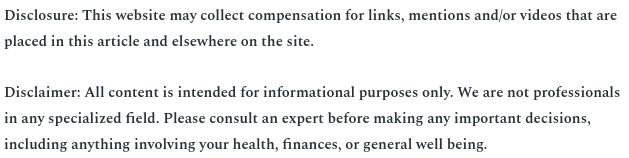

Choosing an HDMI cable can be stressful. There seem to be a million options, and it’s hard to be sure you’re getting the right one. First, let’s make sure you actually need an HDMI cable and not something else.
HDMI cables are designed to connect TVs to A/V receivers, cable boxes, media players, and Blu-ray players. They simplify your hookup by sending audio and video over the same cable, and for newer devices they’re sometimes the only hookup option, as certain newer devices rarely have component inputs.
Manufacturers of equipment have long been required to limit the resolution of component video outputs for HD players and boxes, rendering them in standard definition. That means that if you like high definition pictures — and why wouldn’t you? — you need HDMI connections for your gear.
What are some other advantages of HDMI cables? Let’s check them out.
- When signals have digital-to-analog conversions and reconversions, quality suffers. Since HDMI connections keep the signals digital, the picture and sound quality are both top notch. Although current high definition consumer equipment tops out at 1080p (1920×1080), HDMI 1.4 can accommodate future high definition pixel resolutions like 3840×2160 and 4096×2160.
HDMI supports video resolutions from 480i up to 4K. But each manufacturer determines the guidelines for what can be transferred via HDMI in their components. HDMI connections that support resolutions up to 1080p are key for certain HDTVs and Blu-ray players. HDMI also supports up to eight channels of very high quality 24 bit 192kHz audio. - HDMI connections are the only option for 3D video. If you have a 3D TV and a 3D Blu-ray player, for example, an HDMI cable is the only way to experience that feature.
- A standard HDMI connector features 19 pins, which don’t just carry audio and video data; they also carry 2-way control and identification info, and even some low-voltage power. HDMI cables that are version 1.4 or higher can also offer an internet connection between two compatible devices.
So which type of HDMI cable is right for your gear? Read on to find out.
There are four main types of HDMI cables: Standard HDMI cables, Standard HDMI cables with Ethernet, Highspeed HDMI cables, and Highspeed HDMI cables with Ethernet. Standard HDMI cables can reliably transmit 1080i or 720p video, which is sufficient for most home applications. Highspeed HDMI cables are designed to support resolutions of 1080p and higher, including newer display technologies like 3D and 4K. Choose the Ethernet version of either Standard or Highspeed for a dedicated Ethernet channel that will allow for internet connection sharing and networking for your devices.
One big mistake people make when shopping for an HDMI cable is looking at the version number, rather than the compatible features. Once you know what you need from your cable, shop for features. For example, if you want to experience 3D video, you need to make sure that your (probably) highspeed HDMI cable supports 3D video. More specifically, HDMI 1.4 is designed to adhere to 3D Blu-ray Disc standards, and is able to pass two 1080p signals simultaneously through a single connection.
Once you’ve figured out the best type of HDMI cable for you, don’t forget about basic specs like length. Especially if you’re running your HDMI cable through a wall, or into another room, you may need a 75 ft HDMI highspeed cable, or even a 100 ft HDMI cable. But you certainly don’t need something that long for a simple disc player to TV hookup.
Now you’re ready to hook up your gear and start enjoying it to the fullest!